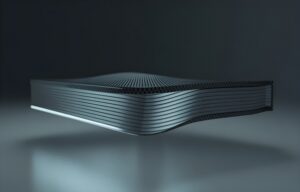Step-by-Step Guide to Paying Bills Through Net Banking or UPI
3 min read
Digital payments have transformed the way we handle monthly bills, making the process quicker and more efficient than ever before. Among the most widely used methods today are net banking and UPI, both offering convenience and flexibility to users across India. Whether you’re paying your electricity bill, broadband charges, or DTH subscription, these platforms support most essential billers and eliminate the need for physical visits or long queues.
This guide breaks down the steps to make smooth and secure bill payments using net banking or UPI, helping you stay organised and on top of your finances.
Why Choose Digital Payment Methods?
With the increasing shift toward cashless transactions, net banking and UPI have become preferred options for bill settlement. They offer real-time payment processing, immediate confirmation, and 24/7 access. More importantly, they support a wide range of billers — including utility services, credit cards, insurance premiums, and more — all from one interface.
Paying Bills Using Net Banking
Net banking is offered by nearly every major bank in India. To use this method, you need to have internet banking access activated on your savings or current account. Here’s how to make a bill payment:
- Log in to Your Bank’s Net Banking Portal
Visit your bank’s official website and enter your credentials (user ID and password). Use only official, secure connections to ensure safety. - Navigate to the ‘Bill Pay’ or ‘Payments’ Section
Most banks list bill payment options under a dedicated tab like “Bill Payments,” “Utilities,” or “Recharge & Pay.” - Select the Biller or Add a New One
Choose from registered billers or add a new one by entering the service provider name, consumer number, or account ID. - Enter the Bill Details
The platform will fetch your current bill amount. Verify the details before proceeding. - Confirm and Make the Payment
Choose your account, confirm the amount, and authorise the transaction using OTP or security PIN. - Save the Transaction ID or Download Receipt
This will help if you need to reference the payment later or confirm it with the biller.
Net banking supports one-time as well as auto-debit bill payments, which can be scheduled in advance to avoid late fees.
Paying Bills Using UPI
UPI (Unified Payments Interface) has become one of the fastest-growing digital transaction modes in India. Most banks and third-party platforms offer UPI-based payment options. Here’s how to make a bill payment through UPI:
- Open Your UPI-Enabled App
Use your preferred UPI app and log in using your PIN. - Go to the ‘Bill Pay’ Section
Apps usually feature a “Bill Payments” or “Pay Bills” option on the homepage or under services. - Choose the Type of Bill You Want to Pay
Categories typically include electricity, gas, water, broadband, mobile postpaid, etc. - Enter the Biller Details
Add your account number, consumer ID, or mobile number associated with the bill. - Fetch the Latest Bill
Once added, the app will show the amount due, billing period, and due date. Review this information. - Confirm Payment Using UPI PIN
Authorise the transaction using your UPI PIN. A confirmation screen will appear upon successful payment.
UPI offers instant settlement, and most billers are integrated directly, making it one of the most seamless methods for regular bill payments.
Safety Tips for Digital Bill Payments
- Never share your net banking password or UPI PIN with anyone
- Always verify the biller name and amount before authorising payment
- Use only trusted apps or official bank websites
- Regularly check your transaction history to ensure accuracy
- Enable SMS and email alerts for added visibility on every transaction
Managing Multiple Bills with Ease
With multiple utility services generating monthly invoices, managing bill payments through a single interface is highly efficient. Both net banking and UPI allow you to track past payments, set reminders, and even automate recurring charges to avoid missing deadlines.
Digital history also makes it easier to budget and maintain personal records, as every payment gets logged with time stamps and confirmation numbers.
Conclusion
Net banking and UPI have made bill payments simple, fast, and reliable. With just a few clicks, you can pay electricity bills, phone bills, and more — all from the comfort of your home. By following the steps above and staying mindful of security best practices, you can make your monthly financial tasks easier and error-free.