GA4 and Universal Analytics: 4 Key Differences
5 min read
If you’re reading this, you’re probably familiar with Google Analytics. Since its launch in 2005, it’s become the most widely used web analytics service, helping businesses optimise their sites for more visits and conversions.
In October 2020, Google released its new version, Google Analytics 4, which will replace its counterpart Universal Analytics. And on 1 July 2023, UA will be shut down for good, giving place to GA4.
But what exactly changes between them?
In this article, we’ll go over the main differences between Google Analytics 4 from Universal Analytics you need to know.
Four main differences between GA4 and Universal Analytics
Difference #1: New data collection model
By default, Universal Analytics doesn’t track users’ activities across different devices and platforms, as its default settings only rely on cookies to track user behavior.
This makes it hard to track your users’ entire journey if they visit your site from different devices and web browsers or interact with your brand through your app.
While there are ways to overcome this, they require extra steps and some tech savviness.
Things have just become much simpler on GA4, as it also uses Google Signals in addition to cookies.
This means a more user-centred approach rather than session and page view-based, which allows you to make a more accurate funnel and cross-platform analyses of your buyers’ entire journey.
This also means that, in GA4, you may come across fewer users than you were used to, which could be due to duplicated users interacting with your site across different browsers or devices.
Therefore, keep in mind that, given that the data measurement model is different in both, you shouldn’t just copy the existing logic in your UA account into GA4. Instead, take some time to evaluate what makes sense in this new context.
Difference #2: New metrics
GA4 also brought up new metrics and changed the meaning of some.
For instance, while the bounce rate in UA referred to the percentage of people that left your site after viewing only one page, in GA4, it represents the portion of sessions that weren’t engaged.
According to Google, an engaged session is one that has lasted more than ten seconds and had a conversion event or at least two page or screen views.
Another example is the primary user metrics.
UA considers Total Users, which displays the total number of unique users who logged an event.
GA4, on the other hand, measures Active Users, which are those that have an engaged session happening or that have visited your site or app for the first time.
Difference #3: New measurement model
Universal Analytics tracks data based on sessions and pageviews, whereas GA4 uses an event-based model in which every action counts as an event.
This gives more flexibility for businesses to choose which data they want to see and keep track of very specific actions visitors take on their site.
While it is possible to track more specific actions in UA, that requires some technical knowledge in event tracking and Google Tag Manager. GA4, however, makes that much easier to set up.
GA4 automatically tracks first-time visits to your site, new sessions, and engaged sessions.
The Enhanced measurement mode also tracks these metrics by default:
- Page views
- Scrolls
- Outbound link clicks
- Site searches
- Video engagement
- File downloads
- Form interactions
Finally, GA4 also provides you with many other set and custom event types you can track.
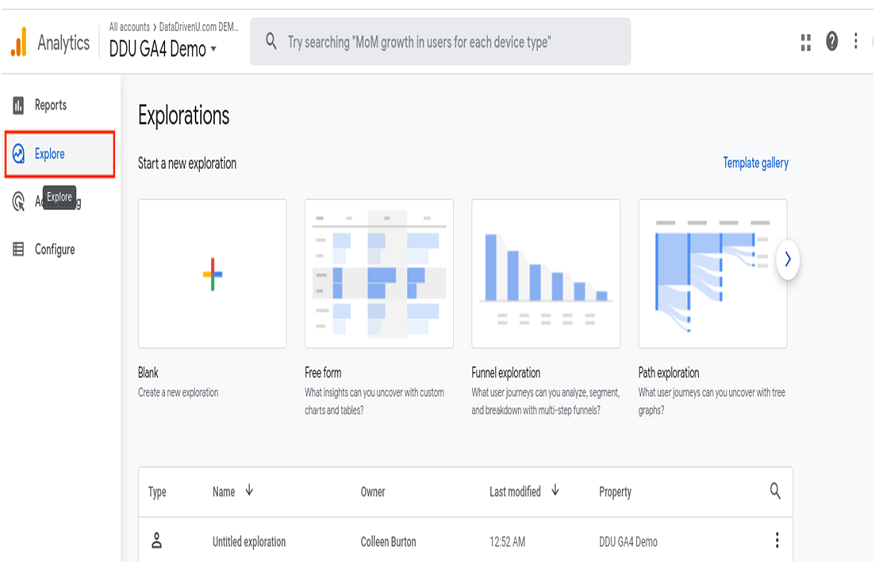
Difference #4: More advanced reporting
GA4 takes reporting and data analysis to a whole new level.
To start, it reports real-time data, allowing you to see your website or app activity as it happens and make quicker decisions.
You can also get more detailed insights than in UA with the Explorations reports, which bring prebuilt templates for different analyses and allow you to create custom ones.
In addition, GA4 includes a feature called Google Analytics Intelligence, which uses machine learning to surface insights, alerts, and recommendations automatically.
Last but not least, GA4 can be integrated with other Google products, such as Google Ads, Google BigQuery, and Google Data Studio, which allows businesses to gain a more comprehensive view of their data and make more informed decisions.
Do I need professional help to set up GA4?
While it’s possible to set up your Google Analytics 4 account on your own, there are a few reasons why you should consider getting professional help.
Let’s review some of the benefits of hiring Google Analytics services from an agency.
Benefit #1: Time-saving
While GA4 is easier to set up and makes it easier to visualize advanced data than UA, it still requires time and expertise to install it on your site and set up properties, data streams, and other aspects.
Getting professional help will save you a lot of time and ensure that your account is set up in the most optimal way for your business.
Benefit #2: More accessible reporting
By looking at your particular funnel and business goals, a professional will be able to set up the right reports so you can see the data that are more relevant to you.
They can also go further and transform data sets into compelling visuals that simplify decision-making and link your GA data with other data sources, such as your CRM, advertising data, and social insights.
Benefit #3: Data-driven recommendations
A common challenge for many businesses is deciding what to do with their data.
Agencies can leverage their expertise in different types of digital marketing to give you data-driven recommendations to improve your overall marketing strategy.
Benefit #4: Troubleshooting
Given GA’s technical complexity, you may always need help with setting up and managing your account.
Besides, you may need help understanding and explaining data issues like numbers that don’t match your other data sources.
Professionals can quickly diagnose, fix, and clarify all those things.
Takeaway
In summary, the benefits of GA4 over UA are clear and the release of Google Analytics 4 has brought significant changes in how businesses can collect and analyze data. Despite the challenges, businesses should make the switch to GA4 sooner rather than later.
With the growing importance of data privacy and the changing digital landscape, GA4 is the way forward. Businesses that want to stay competitive and relevant in today’s digital age must embrace this change and start their migration to GA4 as soon as possible.






